
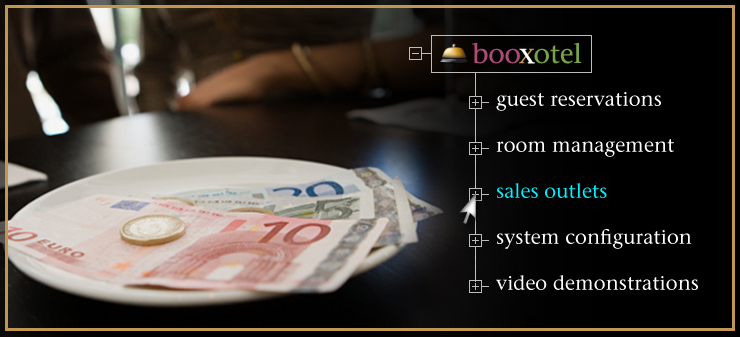
The complete detail of the Sales Outlet Module feature you have chosen is shown below. To return to the full list of primary Sales Outlets features, please click here.
Multi-Outlet Point of Sale Functionality
Once you have set up the retail items and pricing for one or more sales outlets (such as a gift shop, tour desk, coffee shop, restaurant, etc) you may begin selling hotel goods and services through Booxotel's sophisticated - yet easy to use - Point of Sale system.
Two Ways to Sell Items
There are two different displays available for you to sell hotel goods and services from any of your sales outlets: a traditional Point Of Sale display and a touch screen enabled display. While either display can be used from any sales outlet, the touch screen option has been primarily designed for food and beverage outlets (restaurants, coffee shops, etc.). The Point Of Sale display, on the other hand, is typically better suited to traditional retail sales environments such as gift shops, tour desks, and the like.
If you choose to use the touch screen display - but one or more of your sales outlets are not fitted with large format, touch-sensitive screens - Booxotel's touch-screen format can still be used with a traditional computer monitor and mouse.
No matter which type of sales display you decide to use in your sales outlets, the item invoicing and purchase workflow is virtually the same.
Item Invoicing and Purchasing
When a gift shop clerk, for example, is presented with a number of items for purchase the clerk will:
- Choose the sales outlet (if necessary) from which the sale is originating.
- Choose each item being purchased from the sales outlets' inventory list.
- Enter a quantity for each product or service being purchased.
- Charge the total purchase to the guests room account or specify that payment is being made in cash, by credit card, or by any other form of payment you have set up your Booxotel system to accept.
Purchase totals may also be split across any payment types your hotel can accept.
Applying Discounts
Discounts (indicated as a percentage or fixed amount) can be applied to any individual item or to the full purchase total. Simply select the item (or purchase total), specify the amount of discount to be applied, and the discounted price will be immediately reflected.
View the Demo
To view a demonstration of how easy and efficient your profit center sales will become once you start using Booxotel's multi-outlet Point-Of-Sale functionality, please click on any of the View Demo buttons shown below.