
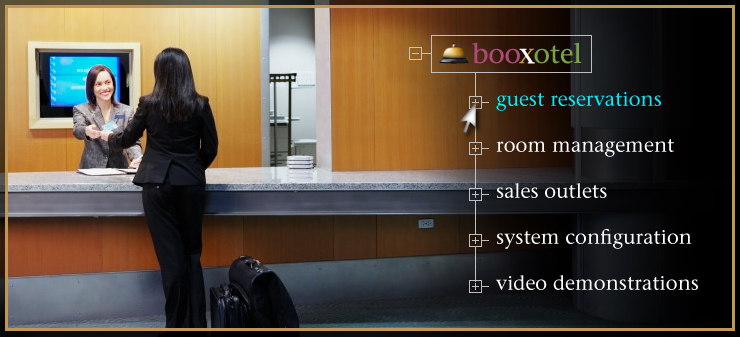
The complete detail of the Guest Reservations Module feature you have chosen is shown below. To return to the full list of primary Guest Reservation features, please click here.
Easy "Three-Click" Guest Check-Out Procedure with Flexible Invoicing Options
The workflow for checking a guest out of your hotel is identical to checking a guest in: Simply locate your guest in the Rooms panel (guests due to check out on the current date are shown against a red room tile), click their name, and click Check Out. Alternatively, you may enter their room number in the Guest List panel, click on their name and click Check-Out.
Your Booxotel system will also allow you to check a guest out of your hotel at any time after they check in - no need to wait for a guest's official check-out date! Accidental guest check-outs can also be instantly reinstated.
Room Clean Up
Once your Booxotel system shows a guest as checked-out, you can instruct your system to show the vacated room in "clean-up" status. Once a room is shown as being "cleaned-up" that room appears against a gray room tile in the Rooms panel. The gray clean-up room tile will also display how long the clean up time will take.
Room clean-up times can be specified for 1 to 9 hours. If you have a guest waiting for a room undergoing clean up, you can release that room to your guest the moment that housekeeping indicates that the room is ready for occupancy.
Check-Out Invoicing
Once you instruct your system to check a guest out of their room, an invoice for the total daily room rate during their stay - as well as any other hotel products or services that have been charged to their room - is automatically prepared. "Late Check-Out" charges, if applicable, are also calculated and can be added to your guest's final invoice.
At this point, other charges can also be easily applied to your guest's final invoice. These additional charges can include room telephone charges, last-minute hotel product and service purchases, and more.
After your guest's check-out invoice is complete, payments against their invoice can be accepted in cash, by credit card, or by any other method of payment you have instructed your Booxotel system to accept. These other methods of payments may include "room point promotions", discount vouchers, and more.
Full or partial room invoice amounts can also be transferred to the account of any other guest in your hotel.
Damage and Theft Charges
Once your guest has checked-out of their room and is no longer on hotel property, your Booxotel system will still allow you to amend your guests final invoice for items found to be damaged and/or missing from their room.
Granting Pre-Occupancy Hotel Services
If a new guest is waiting for a room to be vacated or cleaned up, you can instruct your Booxotel system to show the new guest in pre-occupancy status. This status will allow your guest to charge any hotel services they would like against their designated room even before they occupy it!
You may also, of course, give your new guest an unoccupied room rather than having them wait for the room your Booxotel system had previously chosen for them.
View the Demo
To view a demonstration of our quick and easy 3-step check-out procedure, please click on the View Demo button shown below.