
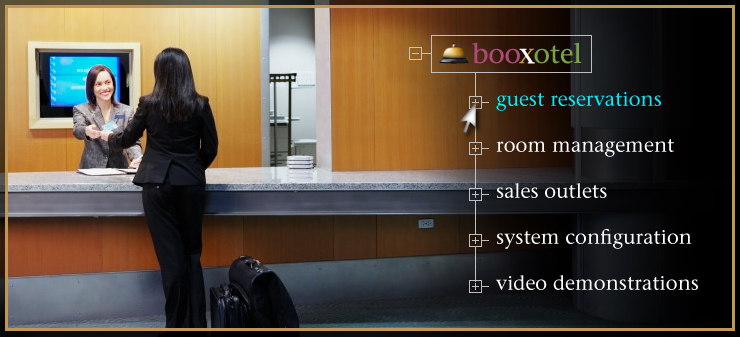
The complete detail of the Guest Reservations Module feature you have chosen is shown below. To return to the full list of primary Guest Reservation features, please click here.
Automatic Notification of Check-Ins, Check-Outs and Overdue Arrivals
Booxotel's Rooms Status Panel, Check-In Panel and Reservation Reports offer you instant, accurate, real-time status of all guest check-ins, check-outs and overdue arrivals.
Room Monitor
The easiest and most visually-informative method to determine guest and room occupancy status is through Booxotel's Room Monitor. From this panel, you can easily view which guests are due to check in, which guests are overdue, which guests are currently checked-in, and which guests are due to check out.
The default view of this panel reflects the current date, but additional date views (including "Yesterday", "Tomorrow" or any other date from any other month) is only a mouse click away.
Once a "View Date" is chosen, each and every room in your hotel is graphically represented and color coded based upon that day's booking status. Each booked room during a chosen date will show the name of the guest who is?who was?or who will be in each room.
While this panel offers a wide range of color-coding schemes based upon various types of room activity, room tile colors that specifically indicate guest status are as follows:
- Guests who are DUE TO CHECK-IN;
- Guests who have ALREADY CHECKED-IN;
- Guests who are DUE TO CHECK-OUT today or before today.
Check-In Panel
Another method of determining your hotel's real-time guest list during any given date or date range is through Booxotel's Check-In Panel.
From this panel, you may view a full listing of all hotel guests matching all status types: due to check in, overdue, checked-in, due to check out, and checked-out. The guest list may be instantly updated to reflect any single date, date range, or guest status.
If your are interested in displaying the status of a specific guest, you may also search for any guest by their last name and/or first name, room number, or reservation number.
Reservation Reports
The final means of viewing the current status of all guests during a given date is by using Booxotel's Reservation Check-in/Check-Out reporting feature.
Simply click to the Reports menu item, choose Check-In/Check-Out from the Report List, and choose a date for the report. This particular report type always defaults to the current date.
Within seconds, a full listing of all guests due to check in and check out of your hotel will be presented for on-screen examination or printing.
View the Demo
To view a demonstration of how easy it is to view the real-time room and guest status for any date or date range, please click on the View Demo button shown below.